1. Where do I find the permissions?
You can access the permission settings for features and models as follows:
- Switch to the “Backend Users” module
- Select “Backend User Groups” from the dropdown
- Select the backend user group for which you want to adjust the permissions
- Switch to the “Access Rights” tab (for v11/v12) or “Module Permissions” (for v13)
- Scroll down to “Custom Module Options” and set the desired permissions

2. AI Suite Features
Currently, the following feature permissions can be configured:
- AI Plugin in CKEditor / RTE fields
- AI Translation options in the Translation Assistant
- Buttons “Generate Image with AI”
- Tab “AI Suite Content” in NewContentElementWizard
- Button “News with AI” (only evaluated when EXT:news is active)
- Activate the section in the backend module
- Show buttons for metadata generation
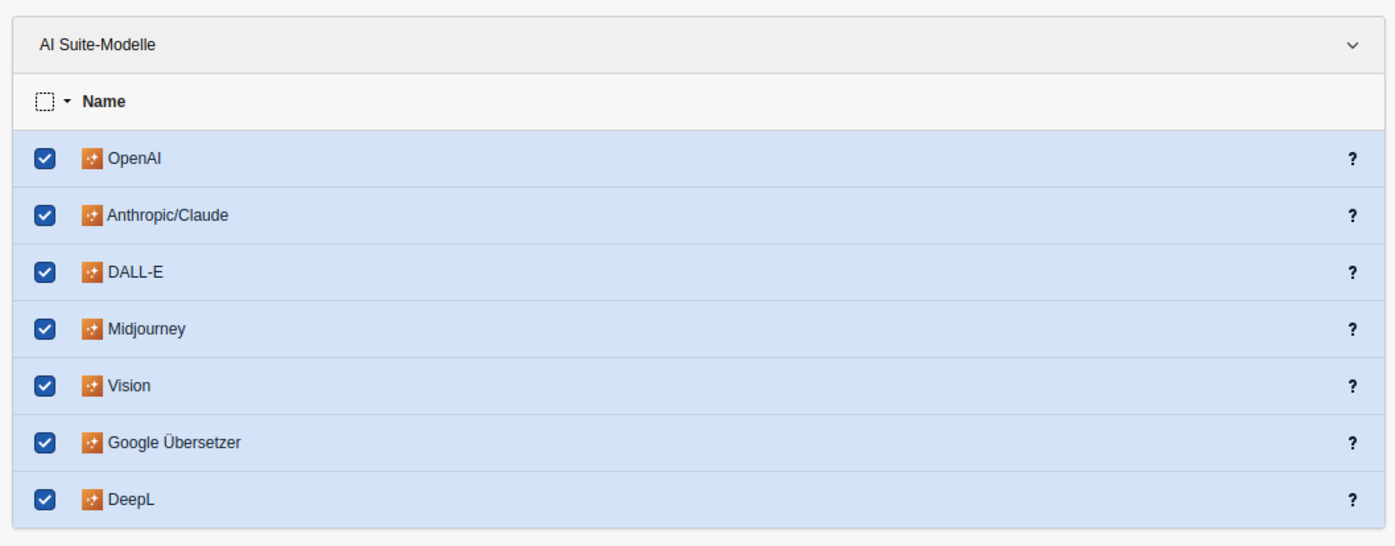
3. AI Suite Models
Basically, all available models can be restricted by user group. Currently, the following model permissions can be configured.
- OpenAI
- Anthropic/Claude
- DALL-E
- Midjourney
- GoogleTranslate
- DeepL
- Vision
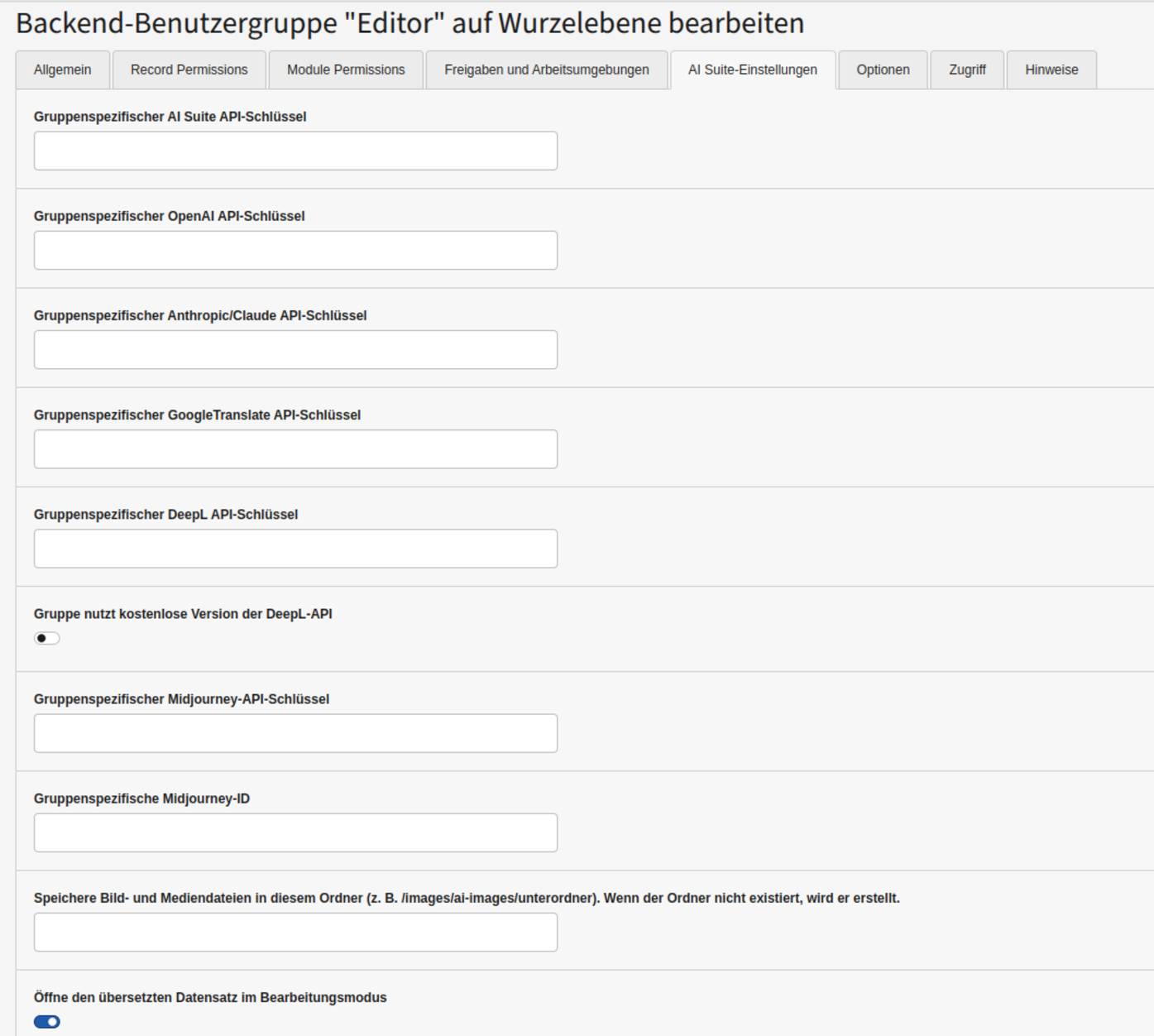
4. AI Suite Settings
Here you can set API keys and other configurations for the respective user group. Basically, all extension configurations can be overridden at the user group level. A detailed explanation can be found under “Configuration”.