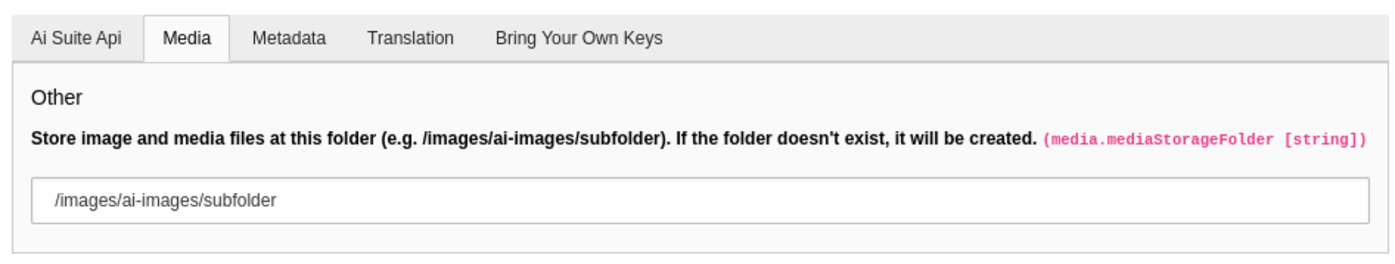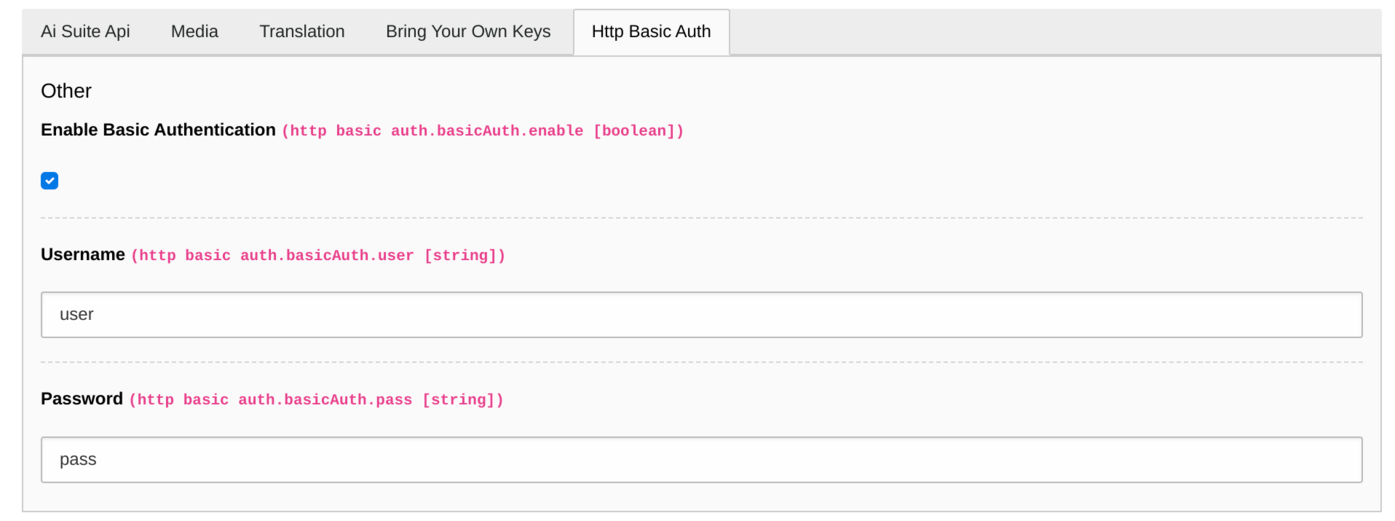Extension Configuration
In the following section, you will find all the existing configuration options for the AI Suite. In the square brackets, the first value is the respective configuration key and the second value is the respective data type. As of versions 13.0.0/12.6.0/11.3.0, all extension configurations can be overwritten by user group-specific configurations.
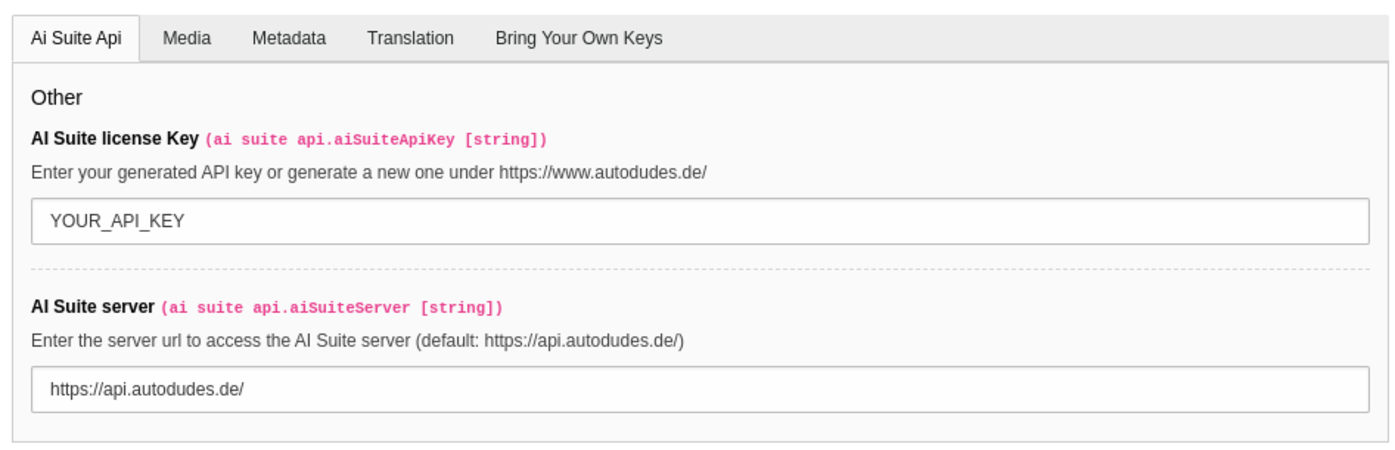
AI Suite API
AI Suite license Key [aiSuiteApiKey, string]
Here you enter your AI Suite license key created at www.autodudes.de.
AI Suite server [aiSuiteServer, string]
Here you can adjust the server address of the AutoDudes server. By default, it is currently api.autodudes.de.
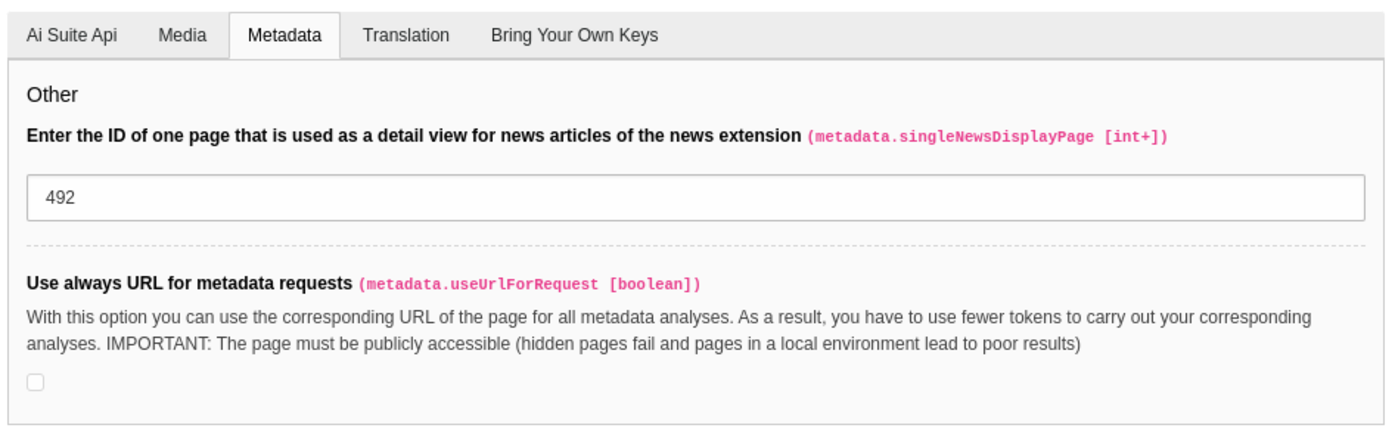
Metadata
Detail plugin for displaying records from EXT:news [singleNewsDisplayPage, int+]
Replaced with dynamic queries during the generation process with versions 13.0.0/12.6.0/11.3.0.
Enter the page ID of a page that has integrated a detail view plugin for displaying records from EXT:news. This page will be used to generate the “BackendPreviewUrl”.
Always use URL for metadata requests [useUrlForRequest, boolean]
Removed with versions 13.0.0/12.6.0/11.3.0.
This option allows you to use the corresponding page URL for all metadata analysis. This means you have to use fewer tokens to carry out the relevant analysis. It is important that the respective page is publicly accessible (hidden pages fail and pages in a local environment predominantly produce poor results).
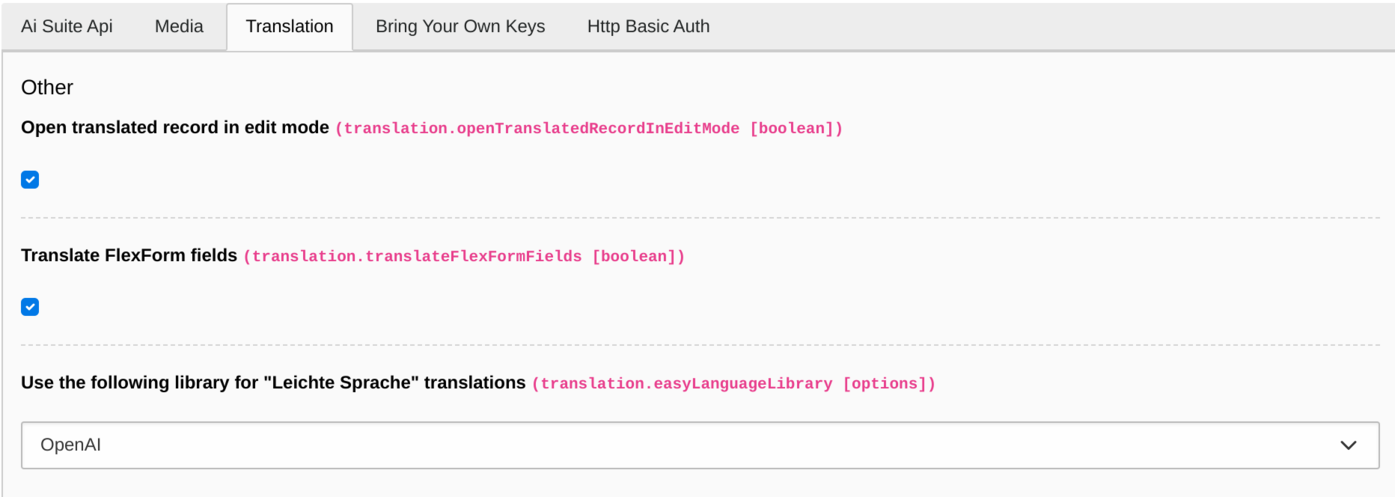
Translation
Open the translated record in edit mode [openTranslatedRecordInEditMode, boolean]
By default, translated records are opened directly in the editing mask. If you disable this option, you will remain in the overview of the list module after the translation.
Activate/deactivate translations of FlexForms [translateFlexFormFields, boolean]
With the introduction of FlexForm translations in versions 13.2.0/12.8.0, the option to activate/deactivate this function was also added.
Select model for translation into "Easy Language" [easyLanguageLibrary, options]
With the introduction of the AI plugin for translating texts into "Easy Language" in versions 13.3.0/12.9.0, the option to select the desired model was also added. By default, OpenAI is selected here.
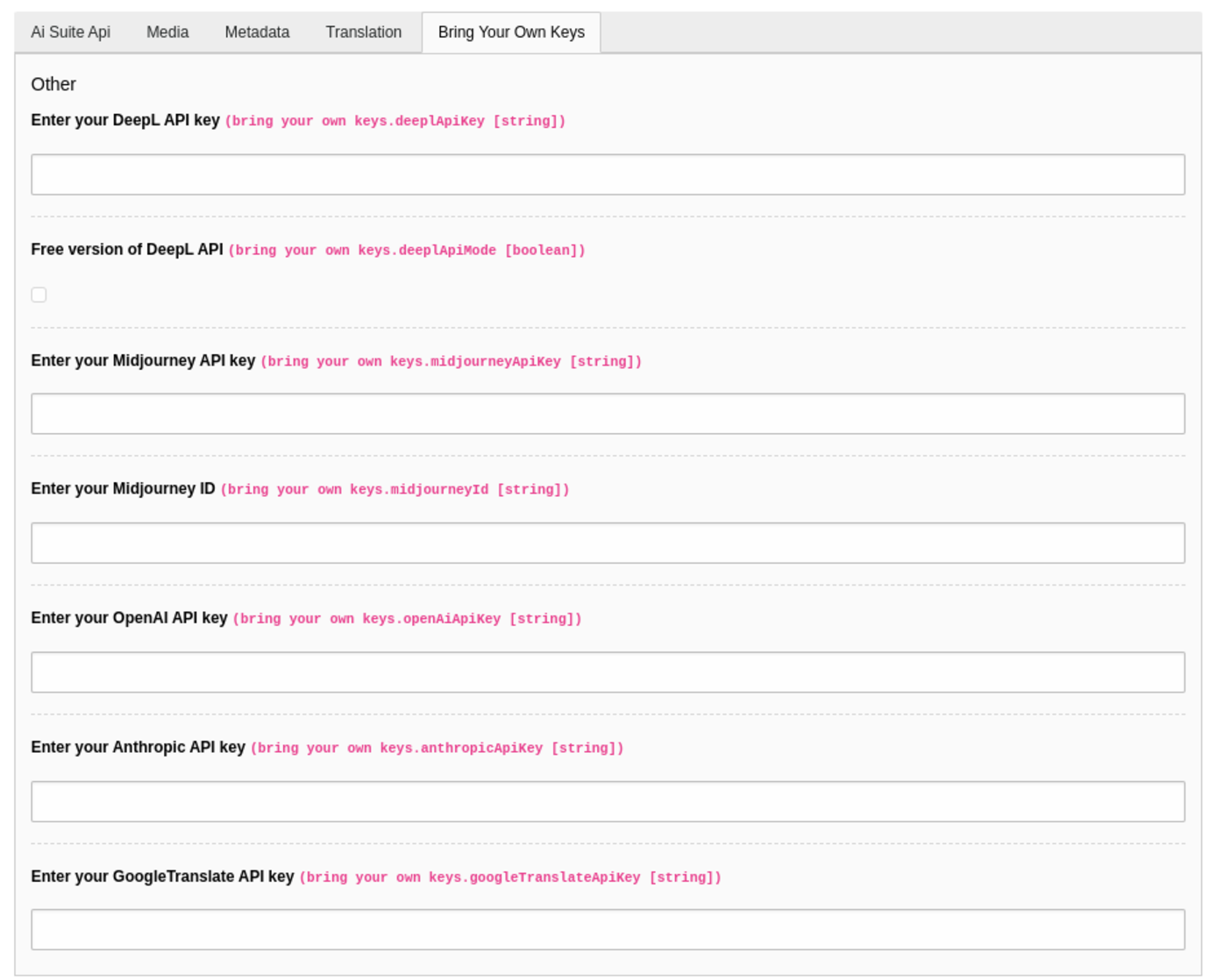
Bring your own keys
This area is important for all users with a subscription. Here you must deposit your own API key, which should be used in connection with your respective license key.
Currently, it is unfortunately not yet possible to use Midjourney in connection with the subscription model "out-of-the-box". Please come directly to us.