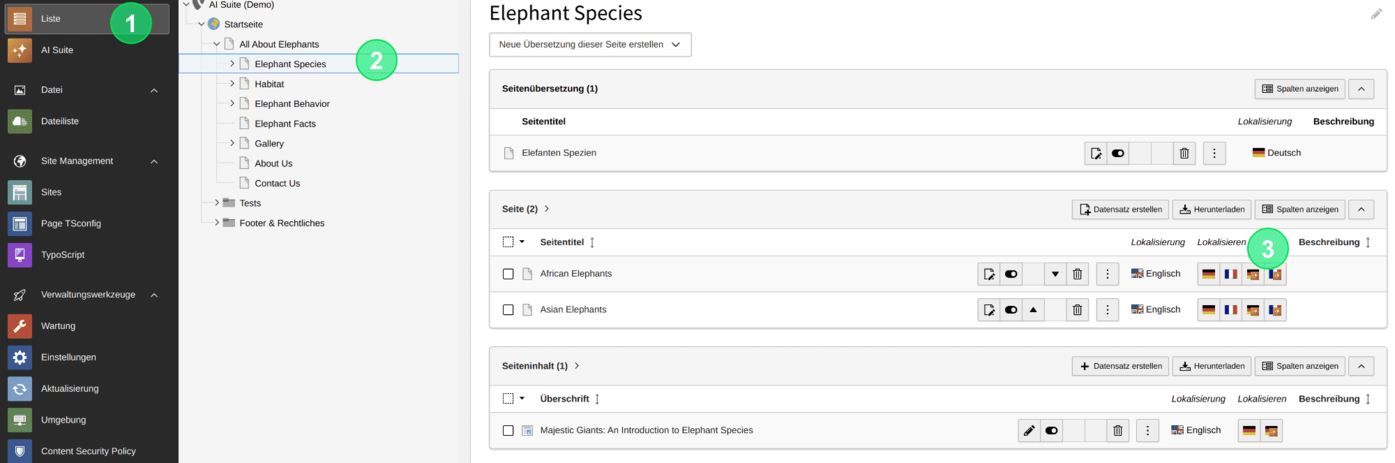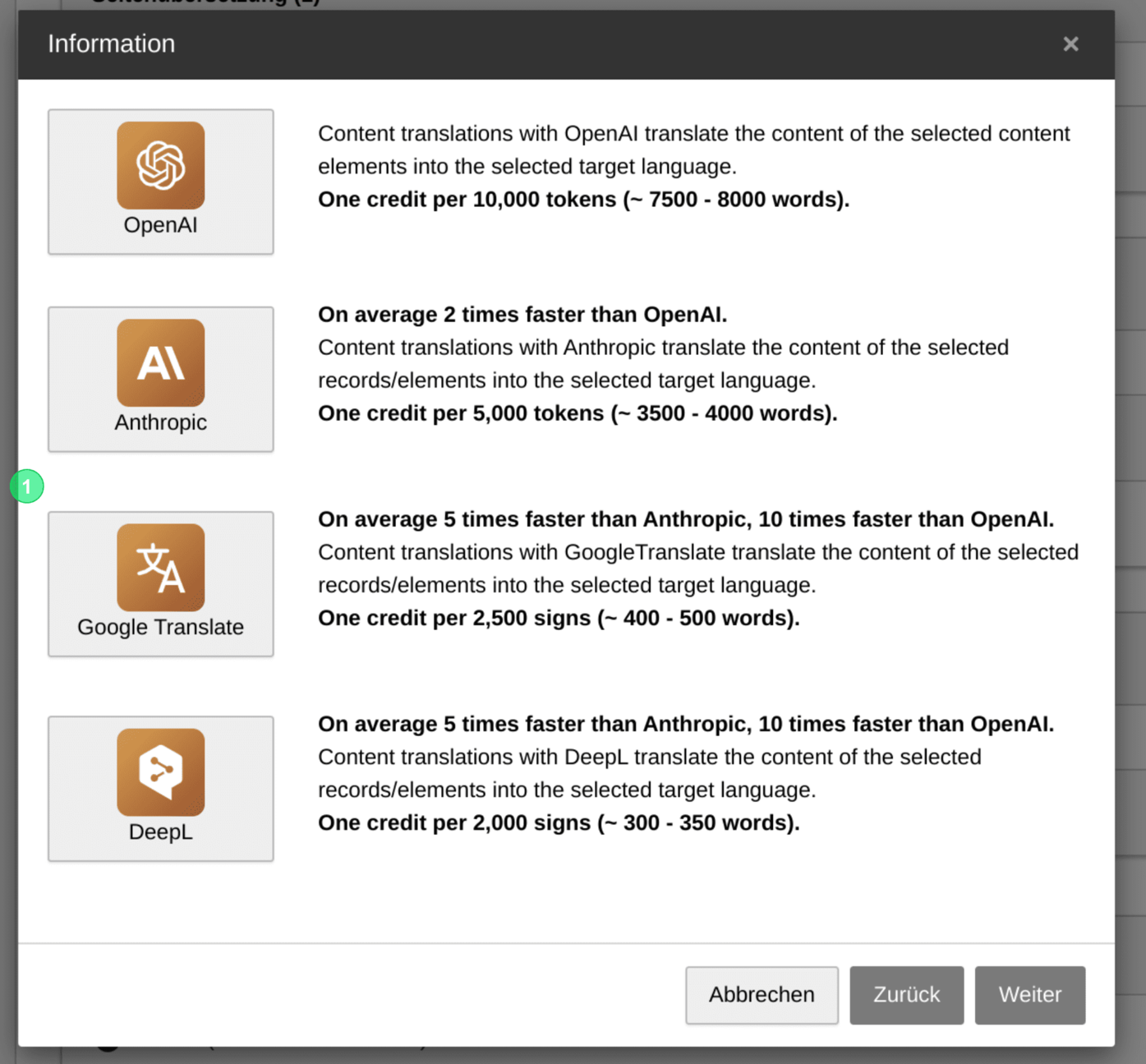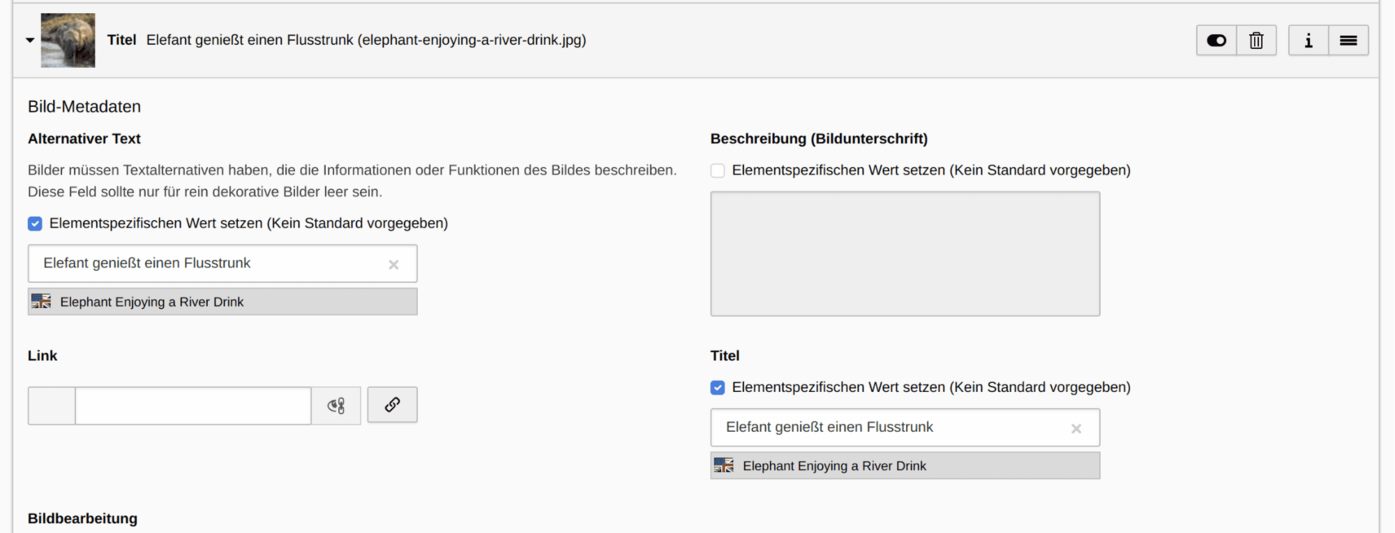Target view is configurable
Target view is configurable
After successful translation, the records will be opened in the editing mask. However, you can also return directly to the list view by setting this in the extension configurations.