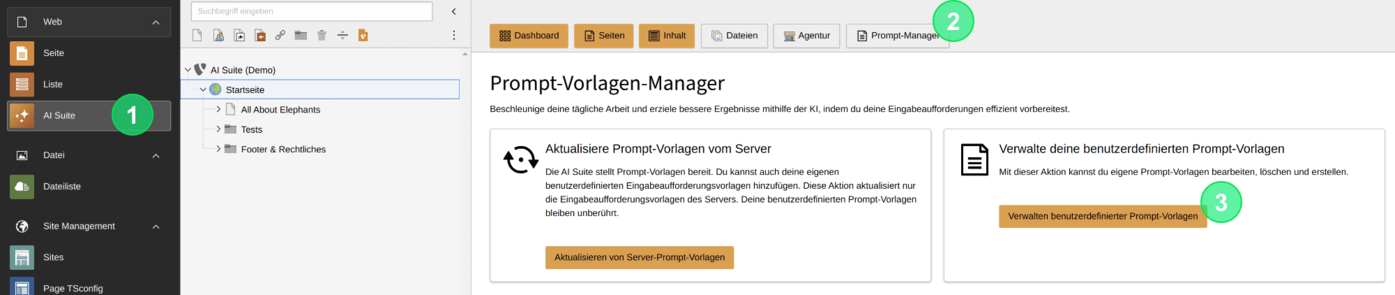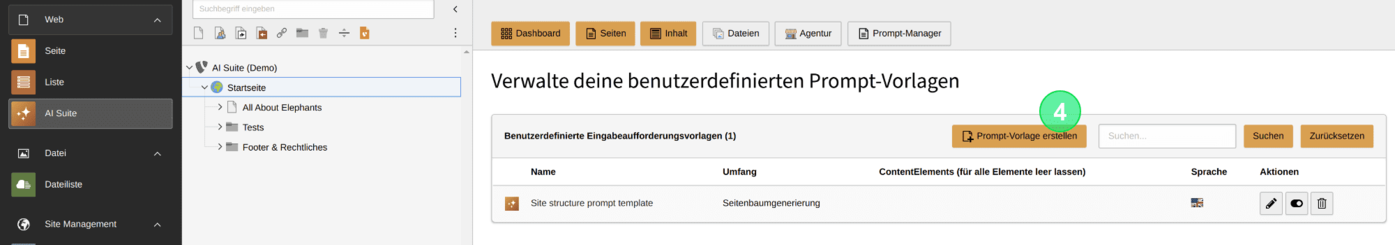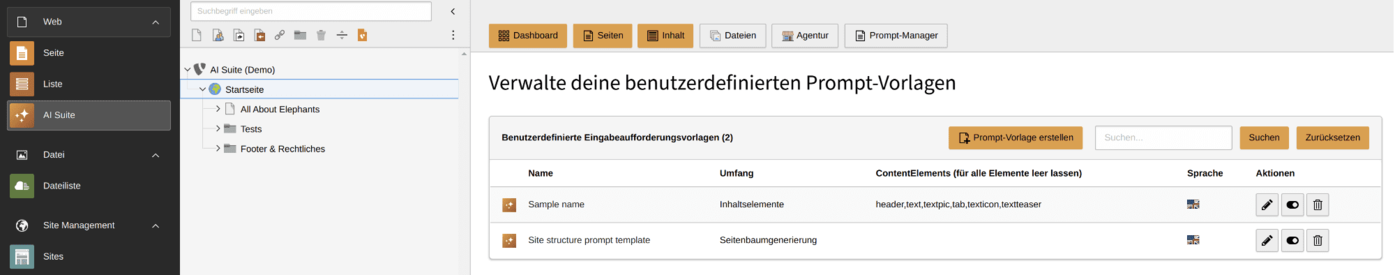Prompt Manager (Prompt Templates)
So you don't have to enter your prompts anew each time, a prompt manager is available to you. Here you can load predefined prompts from the AutoDudes server and then use them, as well as create your own custom prompt templates. Each prompt template is given a name as well as the prompt template itself. In addition, you can further limit the use of the prompt by specifying the respective scope of validity (and for content elements additionally by type).
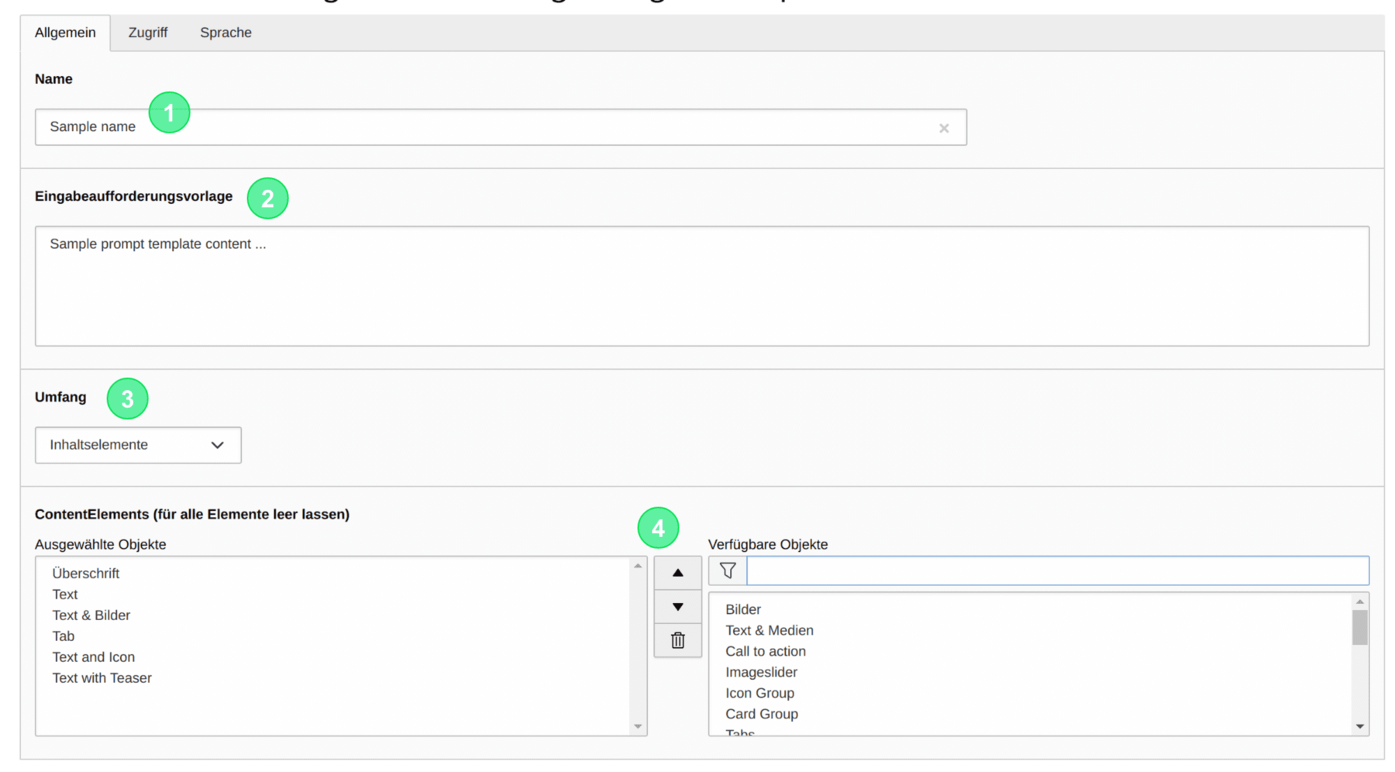
2. Structure of the initial input mask
- Set a meaningful name or edit the existing name
- Create your prompt template or modify your already predefined prompt template.
- Select the scope of validity (Generally available, site tree generation, image creation, content elements, news, or RTE content editing) for the prompt template
- Additionally limit the validity to individual content elements (only for the scope of validity "content elements")
- Save the record