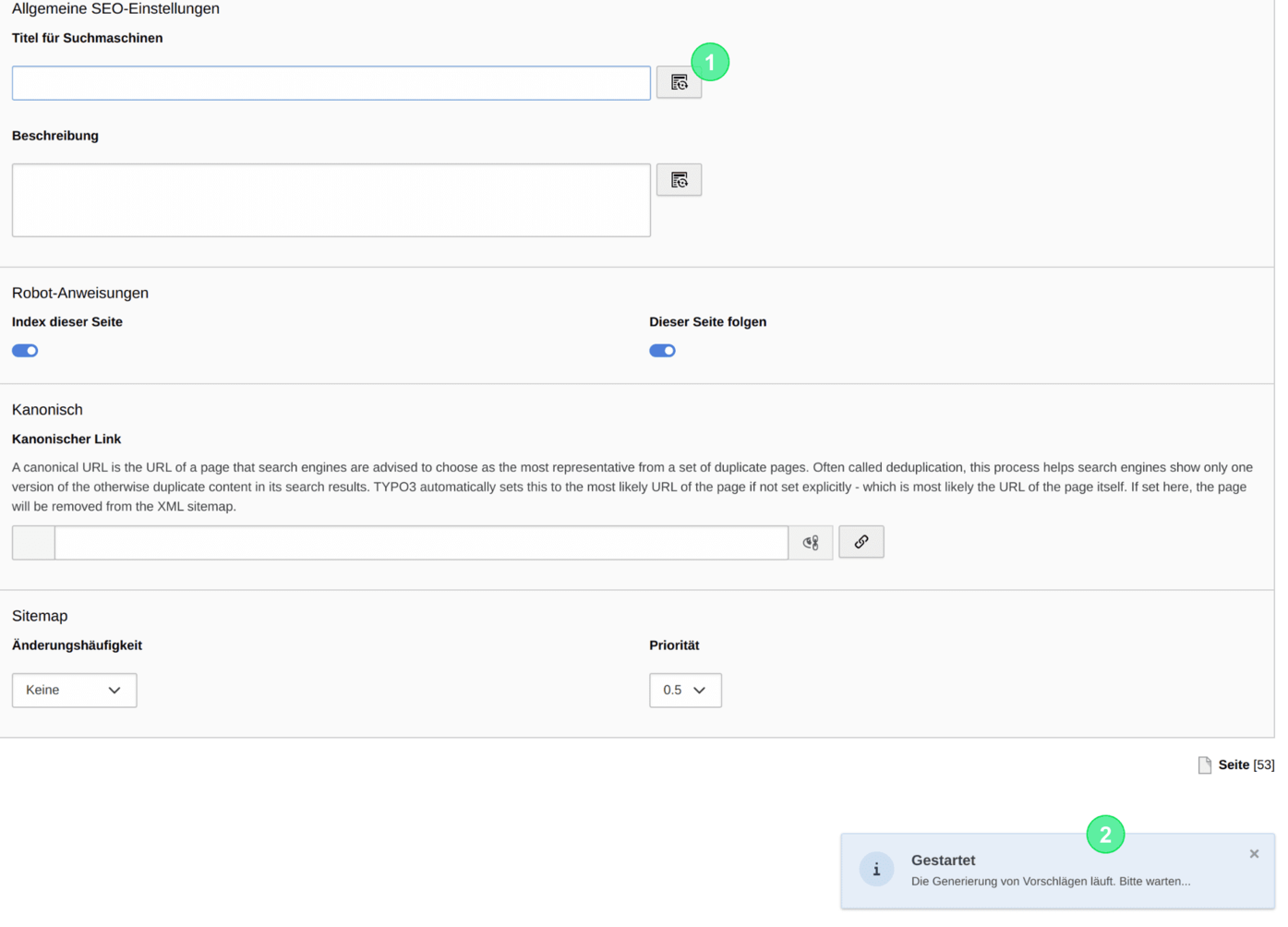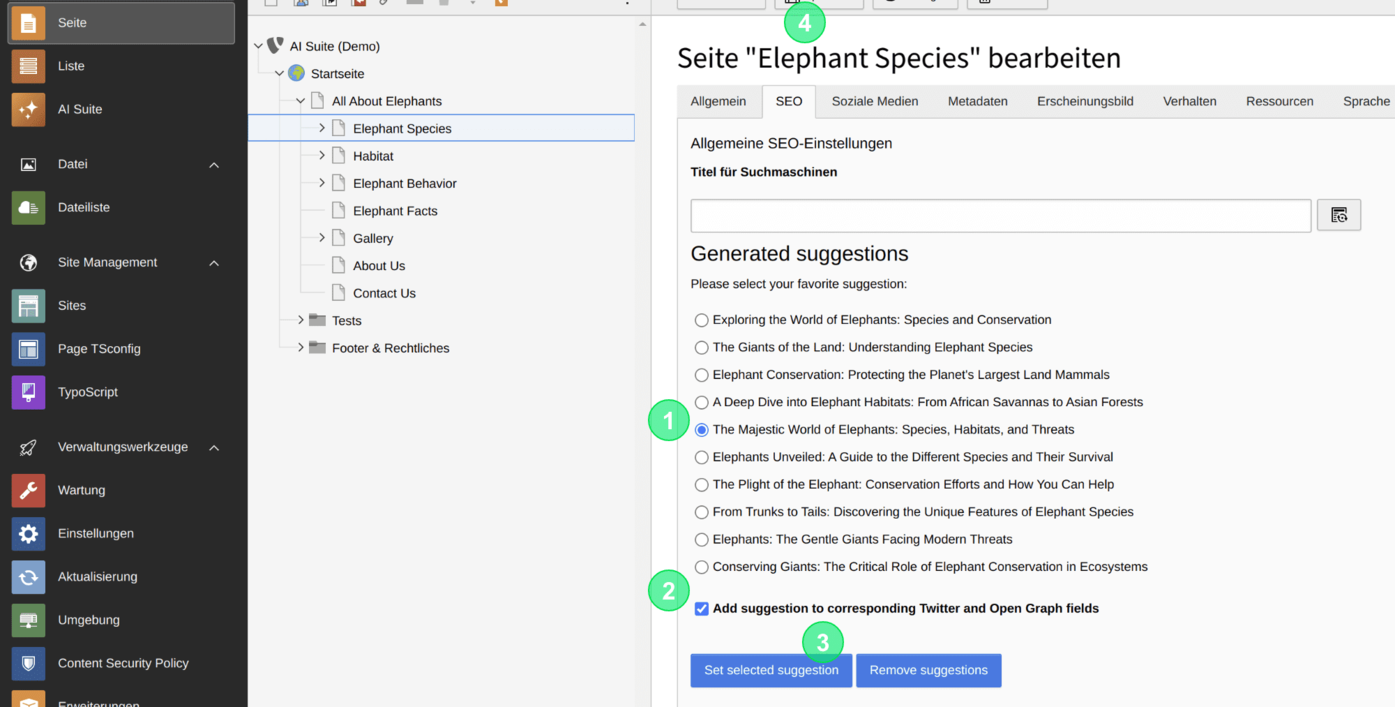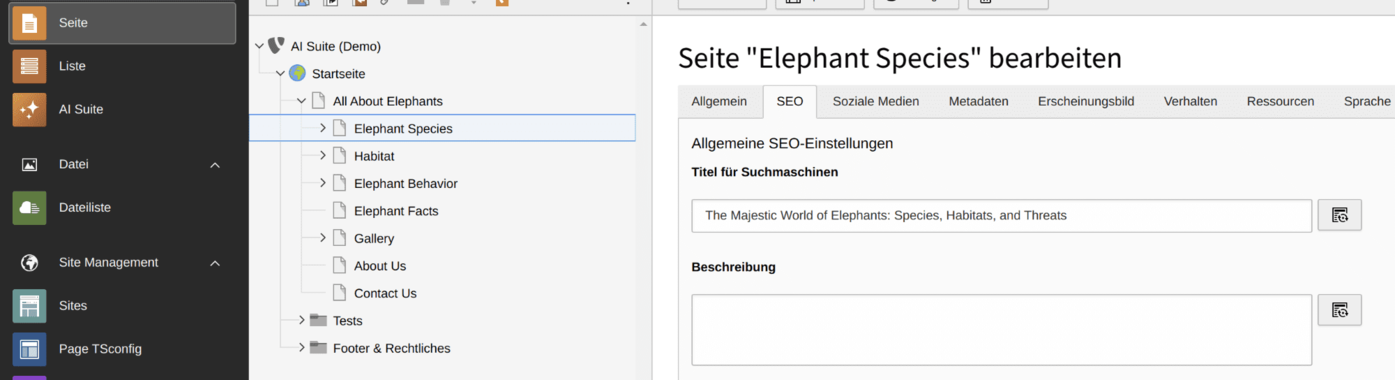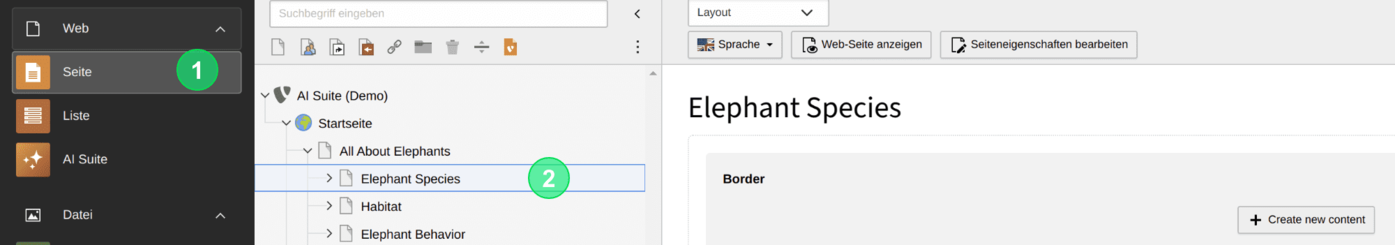
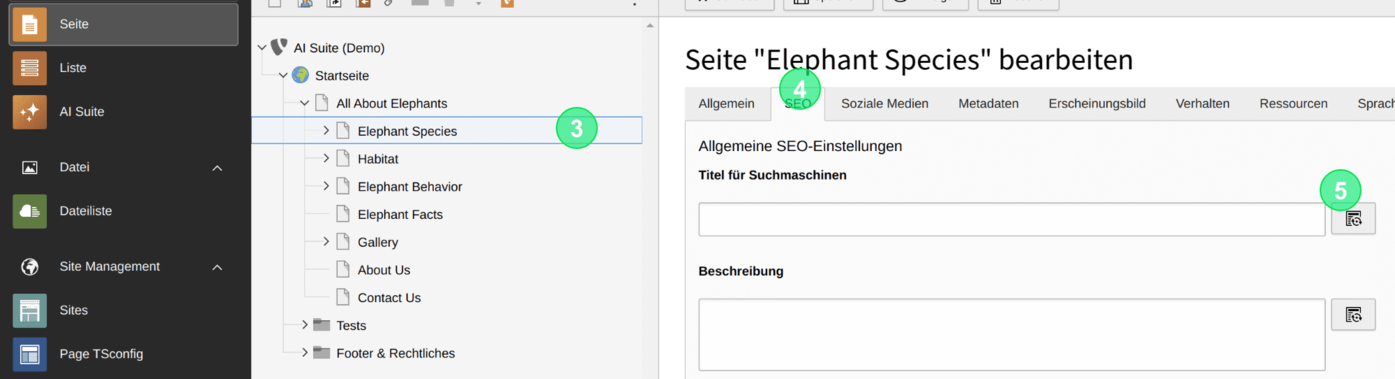
1. Where can I find the function?
The page metadata generation can be done as follows:
- Switch to the 'Pages' module
- Select the appropriate page in the page tree
- Switch to the editing mask of the page properties
- Switch to the 'SEO' tab (for page title and meta description) or 'Metadata' (for Twitter and OpenGraph tags as well as keywords)
- Click the button next to the respective field for which you want to generate content
 Automatic use of the page language
Automatic use of the page language
The suggestions are always generated in the respective page language, regardless of the language in which the prompt is formulated!
Should the page language and the language set for you differ, it may also happen that the backend labels (e.g., in German) and the generated suggestions (e.g., in English) are displayed in different languages.